LEAVE AND HOLIDAYS
We put the power in your employees’ hands to review their own leave balances and create their own vacation requests, removing the burden from supervisors and admins. You’ll never have to micromanage the paperwork every time someone wants to take a day off!
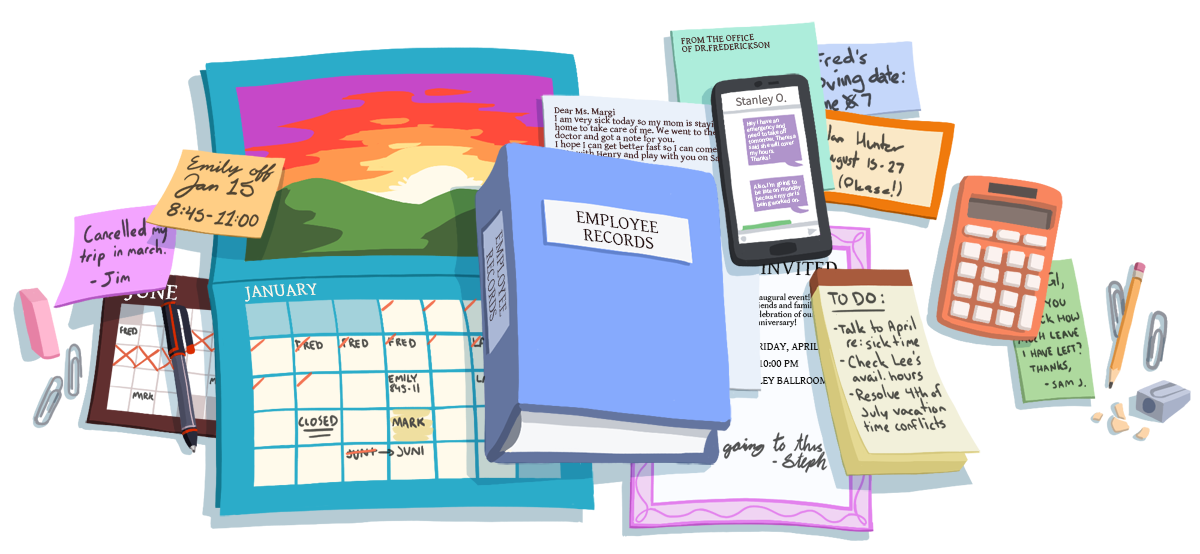
CUSTOMIZABLE COMPANY HOLIDAYS
One size does not fit all, but with PowerTime you can create a company holiday policy that fits you like a glove. You can create as many or as few company holidays as you want, and choose which employees or groups of employees that policy should apply to. When the time comes, PowerTime will automatically apply that holiday to those users’ timesheets.By creating multiple holiday policies that work together, it’s almost effortless to create a thorough schedule of holidays that covers all your different kinds of employees.
LEAVE BALANCE TRACKING
 “How many vacation hours do I have left?”
You may have heard that phrase at some point, or maybe you’ve asked yourself that question in the past. PowerTime completely eliminates that balance tracking nightmare. When you import data into PowerTime from your payroll system, you may optionally include Leave Balance information. Employees can view their leave balance at any time on their timesheets or on the time off page.
“How many vacation hours do I have left?”
You may have heard that phrase at some point, or maybe you’ve asked yourself that question in the past. PowerTime completely eliminates that balance tracking nightmare. When you import data into PowerTime from your payroll system, you may optionally include Leave Balance information. Employees can view their leave balance at any time on their timesheets or on the time off page.
When employees use their balance through the Time-Off Request system, PowerTime will subtract the hours used from their balance and reflect the new total to the employee in real-time. Then, you can export that data back into your payroll system, creating a cycle that easily and accurately tracks your employees’ usage of their leave time.
SELF-SERVICE TIME OFF REQUESTS
PowerTime’s time off request system is both powerful, and easy to use.Employees that visit the Time-Off Request pages can select their preferred dates from a calendar, choose the start time of their leave for each of those days, and set how many hours they’d like to use on each day. PowerTime calculates all the necessary information, including their starting Leave Balance, how many hours they’ll be using, and giving the employee a notice if they try to use more time than they have available.
Once submitted, the request is instantly visible to their Supervisors, who can review, edit, approve, or deny the Time-Off Request according to your organization’s criteria.
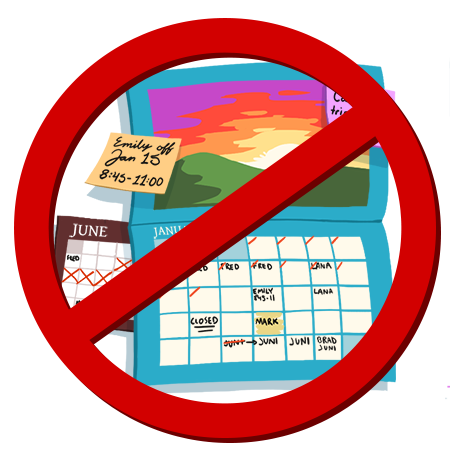
A CLEAN CALENDAR
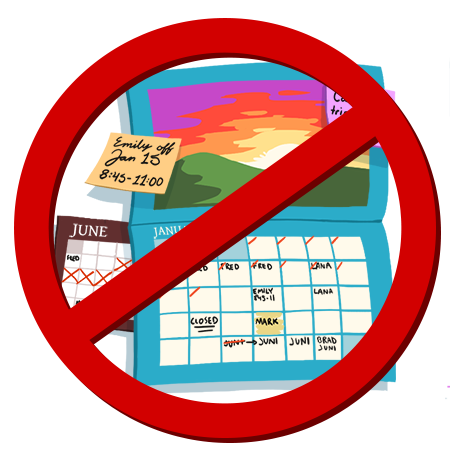

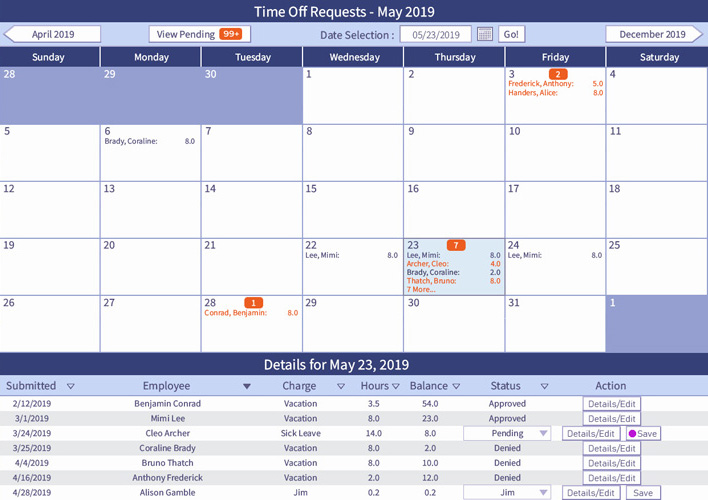
After a user makes a leave or vacation request in PowerTime, their Supervisor receives an alert with all the details of the request. Better yet, all their employees’ requests are displayed on an easy-to-read calendar. This way, your Supervisors can easily manage multiple time off requests quickly, identify extremely popular dates, and prevent overlaps that result in short-staffing.
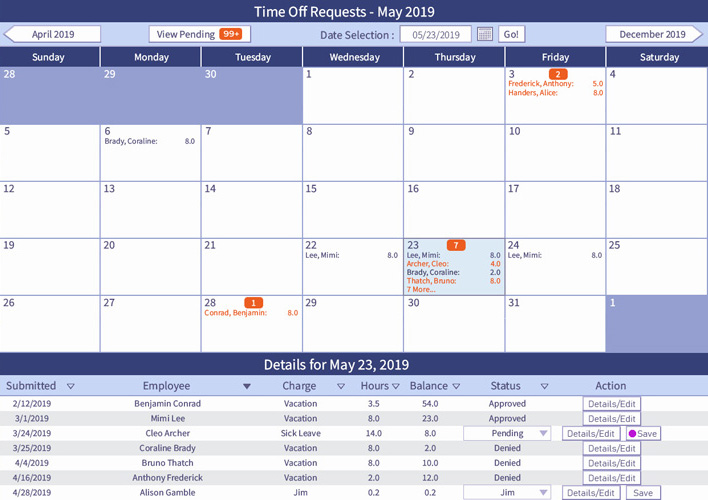
NEVER LOSE TRACK AGAIN
Managing the vacations and timesheets of dozens, hundreds, or even thousands of employees can be daunting at best, and downright frustrating at worst. It’s an unavoidable task that can be time-consuming, expensive, and labor-intensive if your software isn’t optimal for your needs.PowerTime can help you make manual data entry a thing of the past.
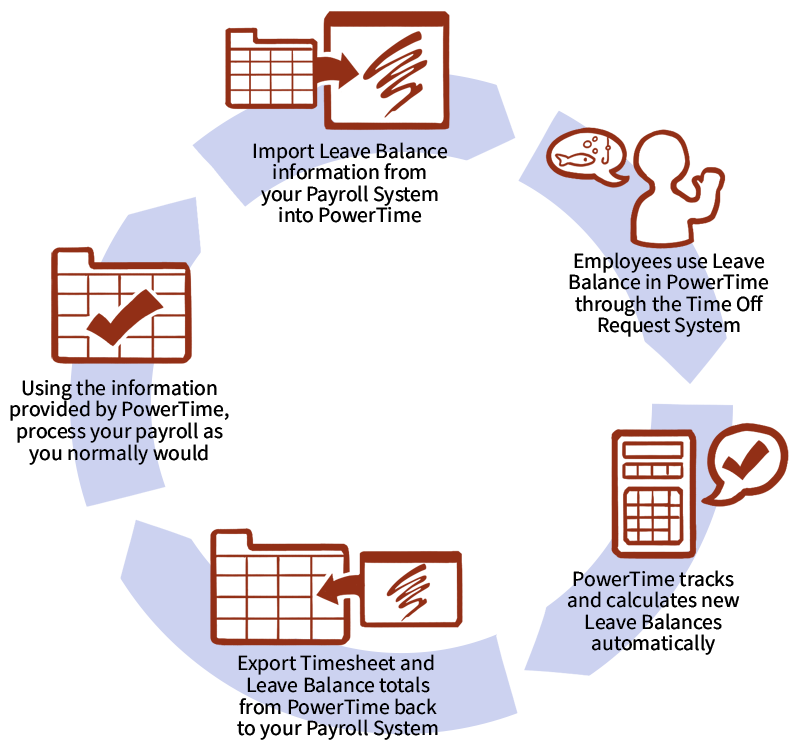 A vacation for your employees shouldn’t mean more work for you.
A vacation for your employees shouldn’t mean more work for you.
With our Holiday Policies, Leave Balance Tracking, and Time Off Request tools all working in tandem, you can quickly establish a reliable system that works gracefully with your existing payroll software, while minimizing workload and potential for errors.

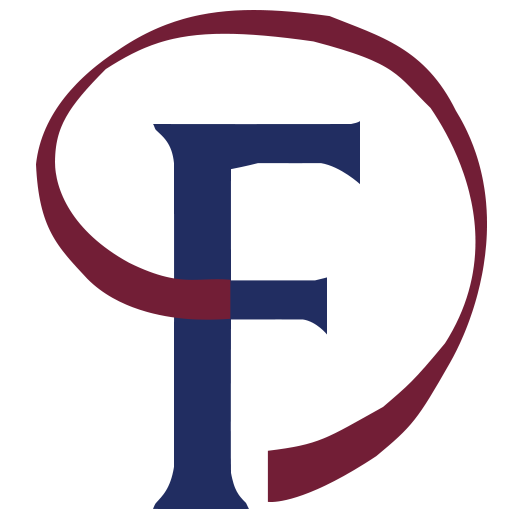

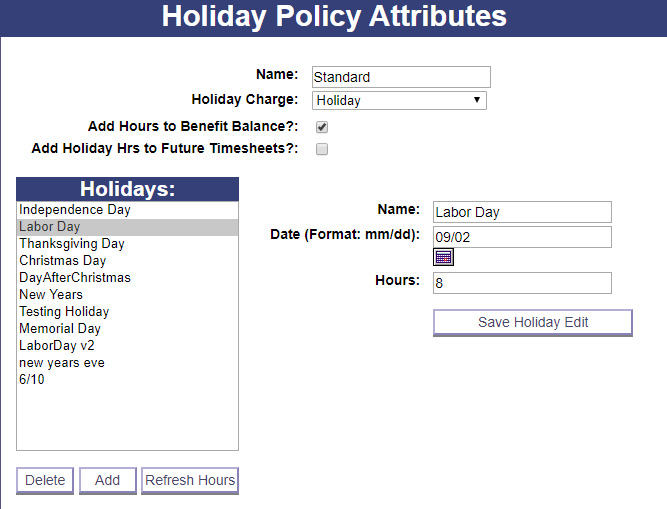
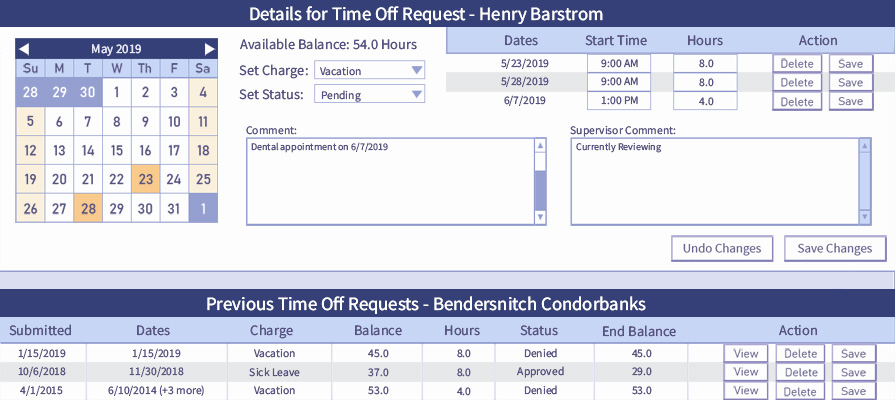
 MESSAGE US
MESSAGE US
 CALL US
CALL US
 GET SUPPORT
GET SUPPORT